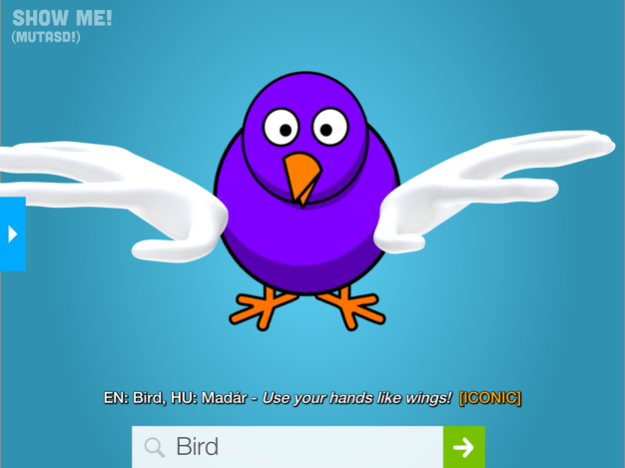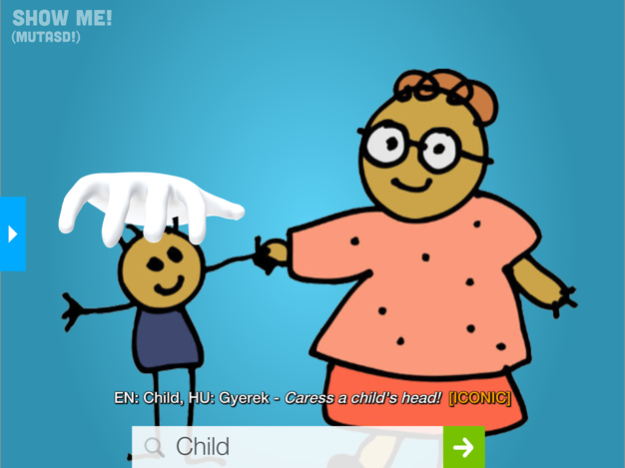Show Me! (Mutasd!) 1.9
Continue to app
Free Version
Publisher Description
The integration of deaf-mute people in our everyday life has been always a challenge for our society. The Show Me! (Mutasd!) app opens the door to anybody to easily learn to communicate with deaf-mute people. The application is intuitive and user friendly and the methodology applied for learning the sign language provides an easy and entertaining way for practicing. The main goal was and is to make this special language more popular, especially for the younger generation, so they become more open and more interested in the deaf-mute culture.
The concept is simple. Two virtual hands and an intuitive, user friendly and minimalist interface greet the user. The three-dimensional animated hands do the gestures corresponding to the word which the user types into the search bar. If the app doesn’t recognize the word, the hands do the gesture for each letter of the input, one by one, based on Fingerspelling. Cheerful images appear behind the hands, which help memorizing the gestures and which are appealing and engaging to the younger audience.
One of the most important elements of the learning process is practicing. One of the practice modes is focusing on better understanding. Here, earlier learned signs appear and the user is asked to type the corresponding word, with which they learn points or lose virtual lives.
There is another work-in-progress version of Show Me!, which lets the user experience the app in virtual reality. The 3D hands and images in virtual reality makes the app and sign-language more appealing and easier to learn for the younger audience. This version is currently being developed for the Google Cardboard headset, which only requires a smartphone to work, which makes this a cheap way for schools and kindergartens to make them able to teach children about sign-language and the deaf-mute culture.
According to WHO approximately 10% of humanity is hearing-impaired. Over 5% of the world’s population, more than 360 million people has disabling hearing loss (328 million adults and 32 million children). The numbers are just increasing because of the changing natural conditions. In Hungary, the number of hearing-impaired people is close to a million, which is 10% of the population. In 10 years, the number of deaf-mute people has increased by 15.85%.
This project is a small step, but small steps can help build a bridge between hearing people and with hearing disabilities. I believe that making an impact on a person has to start in their childhood. Therefore, it’s really important to integrate this topic into the education, so children will be more acceptable and it will be natural for them to live with children with such disabilities.
May 15, 2017
Version 1.9
This app has been updated by Apple to display the Apple Watch app icon.
- Fixed a bug where the practice mode would accept wrong answers
- Project got rebranded (app name and logo change)
- Added a privacy policy agreement
- Changes made to the API
- UI, font and color tweaks
- A lot of bug fixes
About Show Me! (Mutasd!)
Show Me! (Mutasd!) is a free app for iOS published in the Kids list of apps, part of Education.
The company that develops Show Me! (Mutasd!) is Roland Horvath. The latest version released by its developer is 1.9.
To install Show Me! (Mutasd!) on your iOS device, just click the green Continue To App button above to start the installation process. The app is listed on our website since 2017-05-15 and was downloaded 2 times. We have already checked if the download link is safe, however for your own protection we recommend that you scan the downloaded app with your antivirus. Your antivirus may detect the Show Me! (Mutasd!) as malware if the download link is broken.
How to install Show Me! (Mutasd!) on your iOS device:
- Click on the Continue To App button on our website. This will redirect you to the App Store.
- Once the Show Me! (Mutasd!) is shown in the iTunes listing of your iOS device, you can start its download and installation. Tap on the GET button to the right of the app to start downloading it.
- If you are not logged-in the iOS appstore app, you'll be prompted for your your Apple ID and/or password.
- After Show Me! (Mutasd!) is downloaded, you'll see an INSTALL button to the right. Tap on it to start the actual installation of the iOS app.
- Once installation is finished you can tap on the OPEN button to start it. Its icon will also be added to your device home screen.